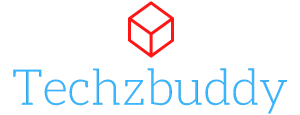Will Windows 11 support android apps?
Ans. Yes, Microsoft unveiled Windows 11, the next major edition of its long-running desktop operating system, today. The new version has numerous enhancements, including a revamped user interface, improved window management tools, and even Android app compatibility. (Windows 11 Android Support)

Windows 11 Android Support
Will Windows 11 have Google Play Store?
Ans. No, Microsoft’s Store app for Windows 11 has also been updated. The major new feature here is the support for Android apps. While it features a fresh new UI that is meant to load and work faster, the main new feature here is the support for Android apps. Existing Android applications will be available through the Microsoft Store and will operate on Windows 11 without any modifications thanks to cooperation with Amazon and Intel.

Windows 11 Android Support
What is the new Windows 11 OS look like?
Ans. The new taskbar and Start menu are the first things you’ll notice right away. All prior Windows versions had a left-aligned taskbar icon arrangement, while Windows 11 has a centered taskbar icon placement, similar to macOS. The extraneous elements, such as clocks and icons, are still on the right, leaving the left side seemingly completely vacant.
Windows 11 Android Support
Will I be still able to change my user profile in New Windows 11?
Ans. The new Start menu, which drops right in the middle with a fully revamped UI, is front and center of this design. The search bar is at the top of the new menu, followed by pinned applications and a long list of suggested things. From here, you may still modify your user profile and turn off your computer.
Will the new Windows 11 come with rounded corners?
Ans. Yes, The windows now have rounded corners that are significantly more prominent than in previous versions of Windows, especially when compared to the harsh edges of Windows 10.

Windows 11 Android Support
Does the new Windows 11 come with a transparent theme?
Ans. With numerous programs sporting a smooth frosted glass appearance, the UI has become even more transparent, nearly evoking memories of Windows Vista. Themes have been revamped, and they can now have a greater influence on the UI’s look.
What is Windows 11’s snap layout feature?
Ans. Snap Layouts, Snap Groups, and Desktop are new features in Windows 11 that make it simple to rapidly organize numerous windows around your desktop. It will also remember this arrangement so that it may be transferred from one display to the next.

Windows 11 Android Support
What is the Windows 11 new widget feature?
Ans. Widgets are also coming to Windows 11. These widgets have their own screen, which may be dragged in from the left side of the screen at any moment. Widgets will give rapid glanceable information from all of your apps that enable this functionality, as seen on other platforms.

Windows 11 Android Support
Will Windows 11 supports touch screen devices?
Ans. Microsoft has also enhanced touchscreen device support. When the OS recognizes that you have switched to tablet mode, such as on laptops with detachable touchscreen screens, it will modify the layout. A redesigned one-handed keyboard has also enhanced voice and text typing. Select pen models will provide haptic feedback to those who use a stylus. (Windows 11 Android Support)

Windows 11 Android Support
What is the Auto HDR feature in Windows 11?
Ans. For gamers, Microsoft is moving the Auto HDR functionality from its Xbox Series consoles across, allowing HDR output even from titles that don’t support it. DirectStorage, which makes use of current NVMe SSD storage and dramatically speeds up game load times, was originally intended for Xbox platforms and is now available on PC.
What is the Windows 11 release date?
Ans. Overall, Windows 11 appears to be a significant improvement to the Windows operating system. Unfortunately, Microsoft did not provide a specific release date, just stating that it will begin this Christmas season and last until 2022. Anyone who is presently using Windows 10 will be able to upgrade for free.